In the second quarter of 2022, over 75 percent of shoppers abandoned their carts on desktops. Eighty-five percent of shoppers abandoned their carts on mobile devices. How can eCommerce businesses improve that number? A shopping cart abandonment survey is a good start.
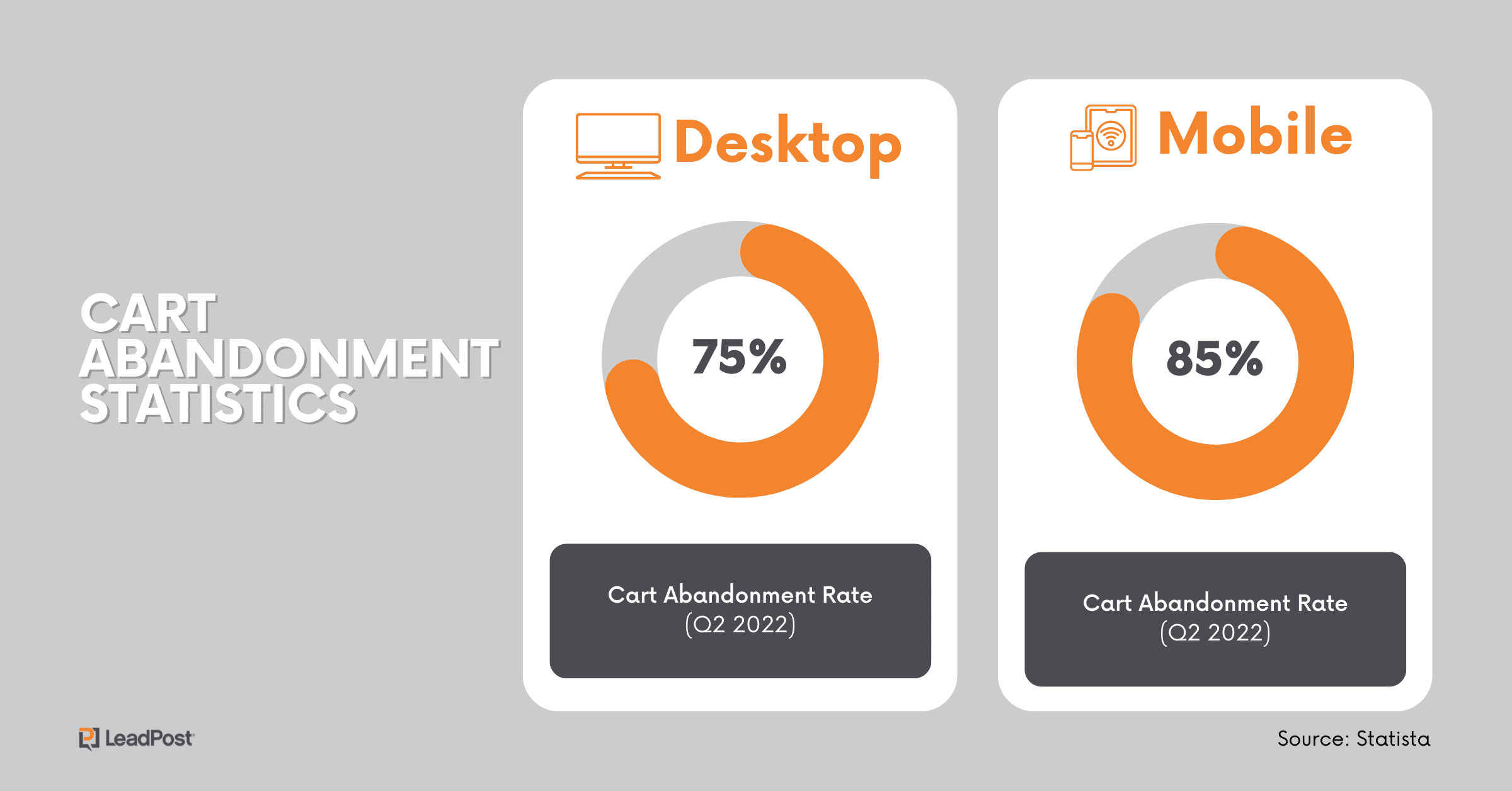
Why Cart Abandonment Surveys Are Crucial
Every eCommerce marketer wants to know how to reduce their cart abandonment rate, and the first step is to understand why your shoppers are abandoning their carts in the first place.
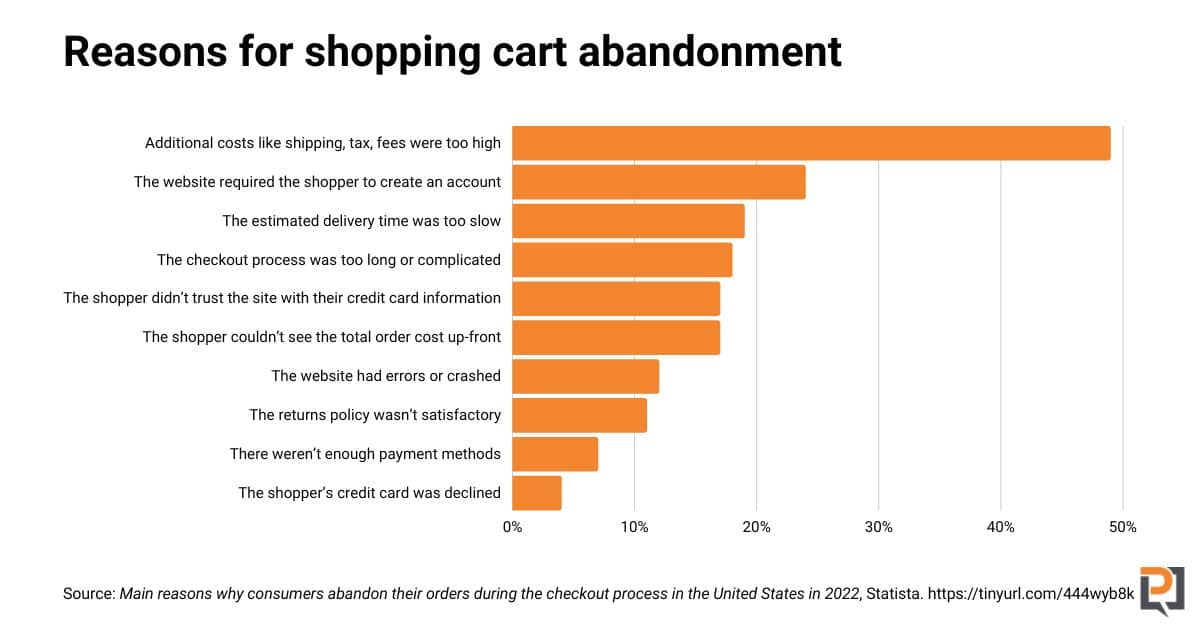
There are many reasons for cart abandonment, but it’s not enough to know why most shoppers abandon their carts.
You need to know why your shoppers abandon their carts.
And one of the best ways to do that is to ask them.
How to Conduct a Shopping Cart Abandonment Survey
When you’re ready to get serious about reducing cart abandonment and you want to conduct a survey, you’ll need to determine three things:
- What questions are you going to ask?
- How are you going to ask them?
- What survey software will you use?
- How will you deliver the survey?
Recommended Questions
Some of the questions you’ll want to ask include:
- Why didn’t you complete your purchase today?
- What change would have persuaded you to complete the purchase?
- What fears or concerns did you have about the purchase?
- Did you have any unanswered questions before or during checkout?
- Did something prevent you from completing your purchase?
You can ask these in different ways in the same survey to get more context. For example, you might ask: “Why didn’t you complete your purchase today?” and provide options in the form of checkboxes or a dropdown box. Then you might say, “What made you decide not to finishing checking out today?” with an open-ended text field so they can answer in more detail if they want.
Survey Question Format
But what are you going to ask? And how?
Depending on the software you choose, you may have a few simple question formats, or so many that you don’t even know what to do with some of them.
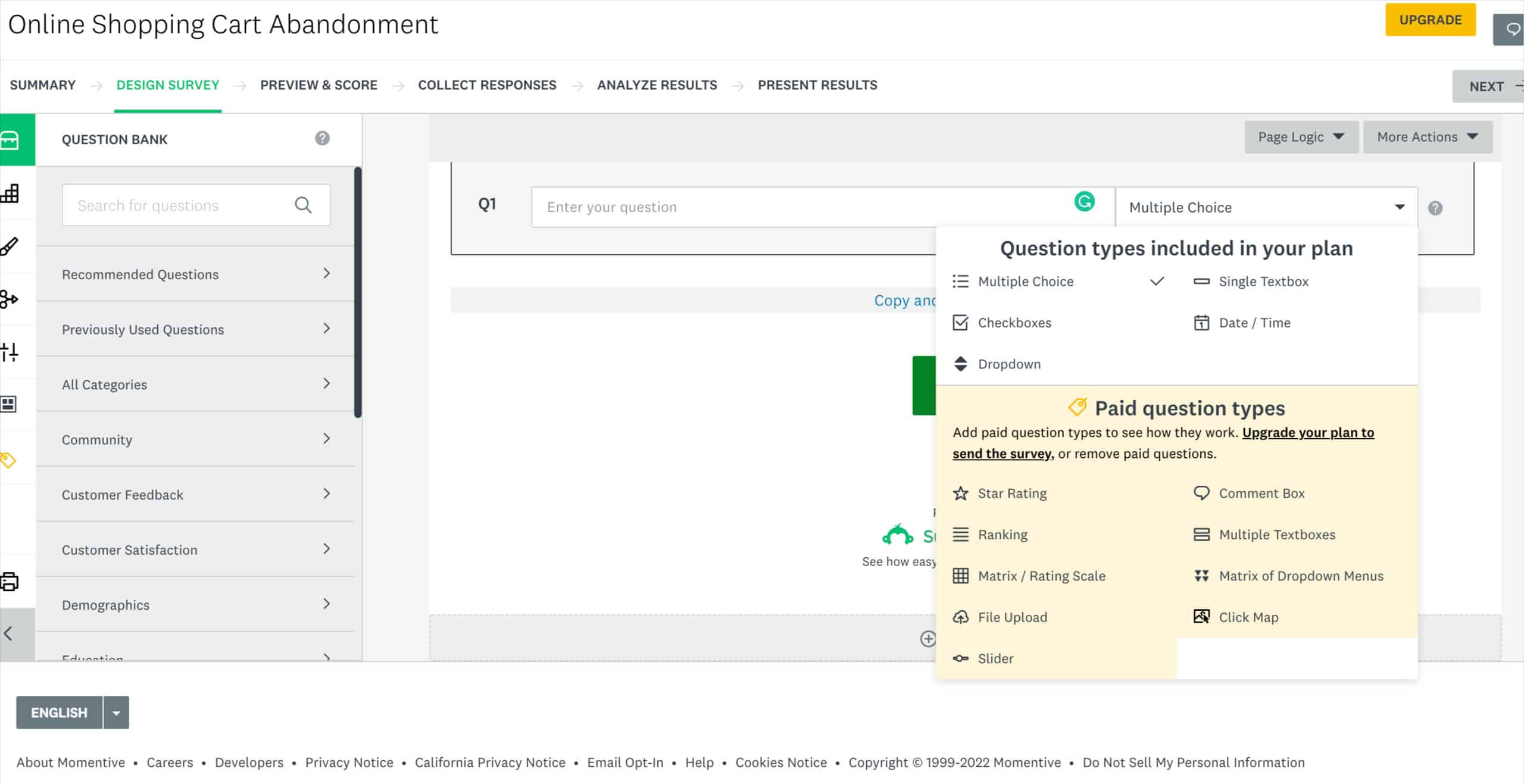
Besides all of the different types of questions, there are two question categories to consider.
The first category is open-ended questions. You ask questions and let respondents answer however they want. But the resulting data will take longer to analyze because you won’t be able to do anything with it (other than read the results one-by-one) until you clean up the data.
The alternative is to ask questions with a set range of options. That could mean a dropdown box, a ranking from 1 to 10, checkboxes, or any other field type that will restrict the responses. These results will be easier to analyze, but you might miss out on some good information that would have been provided in an open text field.
Fortunately, you don’t have to pick one or the other. The best option is to combine the two.
Survey Software for eCommerce Companies
The best survey software options on G2 (ranked according to customer satisfaction) are:
- Google Workspace gets high marks in the survey category, but it looks like they’re referring to Google Forms. Google Forms is functional and free, but if you want something that can be customized to fit your brand, this isn’t it.
- SurveyMonkey is a good option. It has a lot of templates and question types, but you’ll only get basic question types unless you upgrade.
Google Surveys is on the list, but they’re talking about Google’s service for surveying random, anonymous people instead of your website visitors.- SurveySparrow calls itself “the all-in-one Omnichannel Experience Management Platform.” Who knows what that means? Not us, but the company does list product experience as a use case, which is likely just what you need in this case.
- Jotform has even more templates than SurveyMonkey, and you can use all question types on their free plan to see if you like it.
- Qualtrics CoreXM is extremely powerful, but they don’t list their pricing. And no one ever does that because their product is cheap.
How Will You Deliver the Survey?
There are a few different ways to deliver your surveys. You can use a tool like Hotjar to trigger a popup survey when a shopper with something in their cart demonstrates exit intent. Getsitecontrol offers a similar solution.
If you have the shopper’s email address, you could email them the survey.
If you don’t have their email address, don’t worry! You can use a website visitor identification software to get their name and email address so you can deliver the survey.
Also consider setting it up so that you can offer an incentive to complete their purchase after the survey based on their response to why they abandoned their cart. For example, if they say they didn’t complete their purchase because shipping was too expensive, you can say, “Thanks for taking the survey! As a thank you, we’d like to give you free shipping on your next purchase!”
Get to the Root of Your Cart Abandonment Rate
Conducting a cart abandonment survey will help you get to the root of your problem. (It can help discover the causes of more general site abandonment as well.) Out of the many reasons shoppers abandon eCommerce sites, you’ll be able to pinpoint the precise reasons they abandon your store.
Then you can set about fixing them. Good luck!
