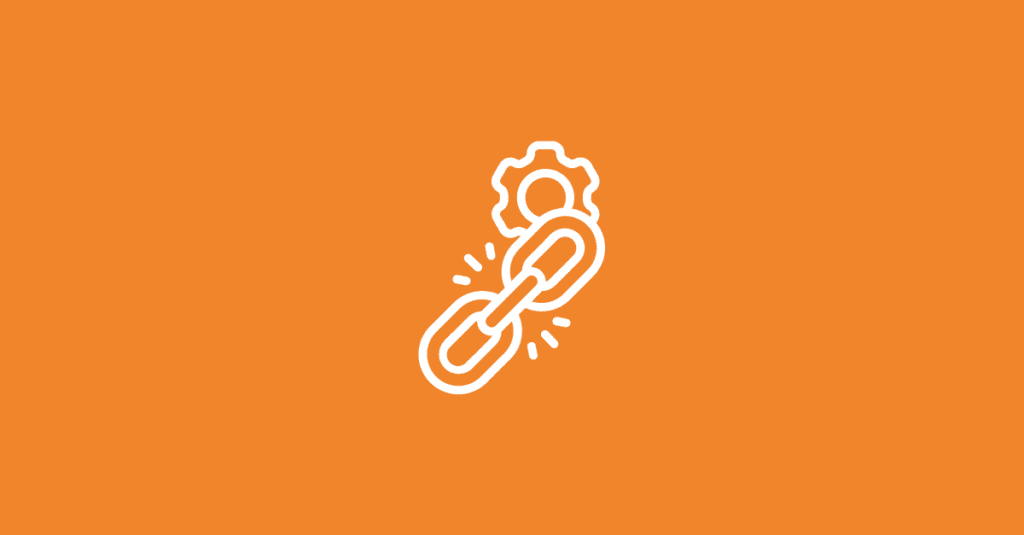When you spend a lot of time and effort developing an article, it’s frustrating to see it languish on the tenth page. Unfortunately, link building remains a critical component of search engine optimization (SEO). If you’re not building links to your content it’s much less likely to rank. That’s why we’ve put together some tips and a free link building tool to help you give your content a boost.
What is Link Building?
Link building is the process of obtaining inbound links to your website to improve its rank. Hopefully, Google will one day use artificial intelligence and machine learning to match the absolute best content available for every search. Until then, building links is essential.
In this post, we’ll:
- explore the basics of link building
- share some proven strategies
- provide a free tool for email outreach
The Importance of Link Building
Search engine algorithms look at many factors to determine how to rank a site. One of the key ranking signals is backlinks. The idea is that if a lot of site owners trust a piece of content, it’s probably pretty good.
Proven Link Building Strategies
It would be nice if we could all just create great content and wait for organic links to roll in. But there are so many companies doing aggressive outreach (or even engaging in less savory tactics like buying links) that it’s imperative to take a proactive approach to build links to your content.
Here are eight ways to build links.
1. Create High-Quality, Shareable Content
Creating great content isn’t sufficient to build links, but it is a necessary first step.
Top-notch content is the foundation of successful link building campaigns. In other words, it should be content that people want to read and want to share.
Make it informative, engaging, and unique. Also, focus on different formats, such as:
- blog posts
- infographics
- videos
Choose the format that will provide the most value to your target audience.
2. Guest Blogging
Guest blogging involves writing articles for other websites in your industry or niche. This not only exposes your content to a new audience but often allows you to include a link back to your website.
Ensure that you choose reputable websites with high domain authority when looking for guest blogging opportunities. They should also be relevant to your industry.
If you do a Google search for “[your industry] AND ‘submission guidelines’ OR ‘write for us'” you should find a lot of relevant opportunities.
3. Use Linkable Content Formats
Not all content formats are as likely to generate backlinks. For example, news about your company (unless it’s a big company) isn’t as likely to win backlinks.
Here are some content formats to focus on:
- Resource Pages. Resource pages curate valuable information, tools, or resources on a specific topic. They earn backlinks because they’re a one-stop reference point for users looking for information.
- Original Research and Statistics. New data or insights based on original research, surveys, or studies provide valuable information. You can curate stats and research from around the web (sort of like a resource page) but it’s better if you use your own data. That way it’s harder for a competitor to copy you. This type of content is often cited by other websites when referencing the data. It can be especially good for generating links from journalists who write for authoritative sites.
- Infographics. Visual representations of complex information or data make it easier for users to digest and understand the content. They are visually appealing and highly shareable. That leads to more backlinks because websites prefer to link to concise, easily understandable content. (It can also increase the amount of time visitors spend on your site which is another important ranking signal.)
- Listicles. List-based articles are popular because they are easy to skim. They attract backlinks because they present information in a digestible format that is easy to reference.
- “Ultimate” Guides. In-depth guides are authoritative resources on a specific topic. They should provide detailed information and practical insights that offer a lot of value to readers. The more valuable and unique the guide, the more likely it will get backlinks.
- Case Studies. Real-life examples or success stories showcasing the application of specific strategies, techniques, or products are another good way to get backlinks. As generative AI leads to more fluff content, providing original evidence and practical insights is invaluable.
4. Influencer Outreach
Reach out to influencers within your industry to see if they will share your content. Influencers can help amplify your reach and increase your chances of obtaining backlinks.
You’ll need to develop a mutually beneficial relationship with these influencers. So offer something of value to them, such as:
- a free sample of your product
- sharing their content in your newsletter
- sharing their content on your social media accounts
5. Broken Link Building
Broken link building is competitive because just about everyone has automated the process. It involves finding broken links on other websites and suggesting your content as a replacement. The strategy benefits both parties, as you secure a backlink and the website owner fixes a broken link.
This can still be effective, but you’ll need to automate the process as much as possible. You can use tools like Ahrefs to identify broken links. You can use the free link building tool we’ll provide at the end of this article to automate the outreach process.
6. Monitor Competitor Backlinks
Keep an eye on your competitors’ backlinks to identify potential link building opportunities. Using tools like Ahrefs, analyze your competitors’ backlink profiles. This will enable you to find websites that might link to your content.
Reach out with a personalized pitch that highlights the value of your content. Ideally, this will be done manually so you can personalize each message. But you could also use the free tool at the end of this article because it provides a way to personalize each message.
7. Be a Source
Many writers look for original sources to add value to their articles. They use sites like Help a Reporter Out and Help a B2B Writer to find sources. When you sign up, you’ll receive queries from writers who need sources.
This takes some time because you’ll have to pitch each writer individually. You can use an AI tool like ChatGPT to help with this, but you’ll need to edit the output for two reasons.
First, companies looking for backlinks are bombarding these writers with low-effort, AI-produced content. So most of the writers are now running responses through an AI content detector like Copyleaks. Second, you need to make sure your pitch stands out in the midst of that low-effort content.
Write like a human, even if you use AI to get started, and make sure you provide unique insights.
8. Build Free Tools
Offering free tools, like the link building tool we’re about to share with you, is another effective way to build backlinks.
Try This Free Link Building Tool
We created a simple link building tool that streamlines your email outreach process with a Google Apps Script. The script creates a new Mail Merge menu in Google Sheets. You add the email addresses, subject lines, and other information. Then you can edit the template on the second sheet.
Finally, you click Send Emails in that new Mail Merge menu. We’ll explain more below.
Disclaimer
Before you download the script, we want to remind you to be careful. Using Google Apps Scripts can be a helpful way to automate tasks and improve efficiency. But it’s important to remember that you use this script at your own risk.
Always be careful when using someone else’s code. Especially if you can’t understand the code and what it’s doing. Test the script before implementing it in your workflow.
This script is provided “as-is.” We offer no warranty, express or implied, of its accuracy, completeness, fitness for a particular purpose, title, or non-infringement. Any third-party products or information mentioned within the script are not authored, recommended, supported, or guaranteed by LeadPost.
How to Use This Link Building Tool
First, get your copy of the script and spreadsheet through the button below. You’ll be prompted to make a copy of the spreadsheet.
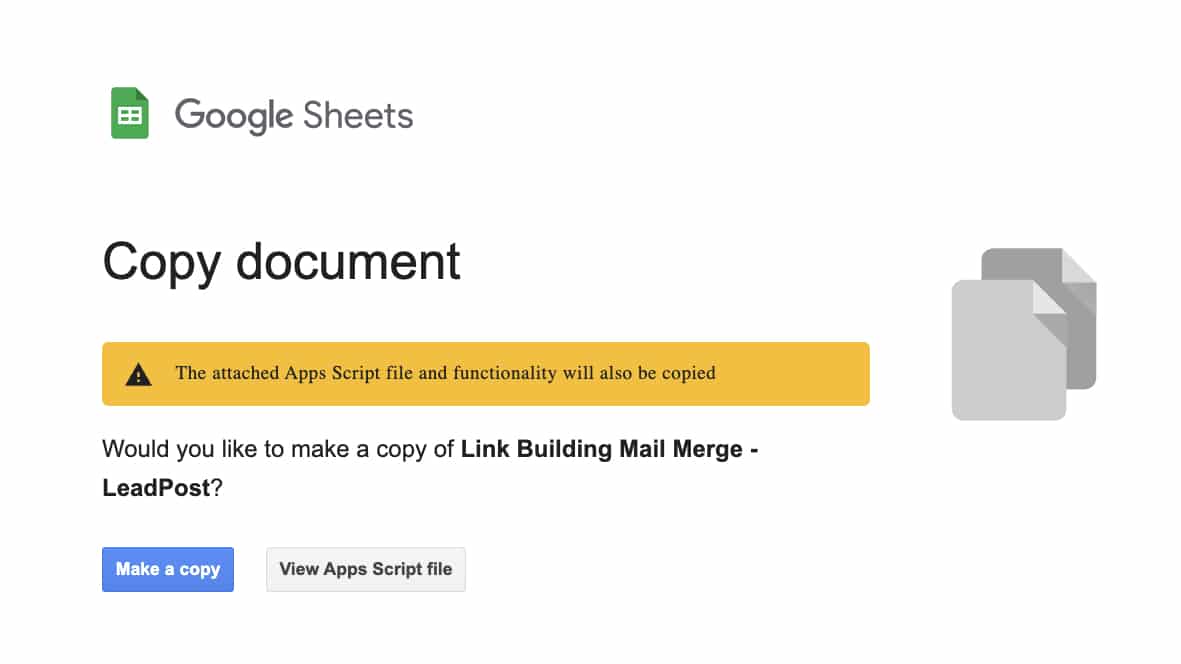
Once you’ve made a copy, open the Mail Merge menu and click Send Emails. (Don’t worry, if there’s text in the Email Sent column, it won’t send any emails.)
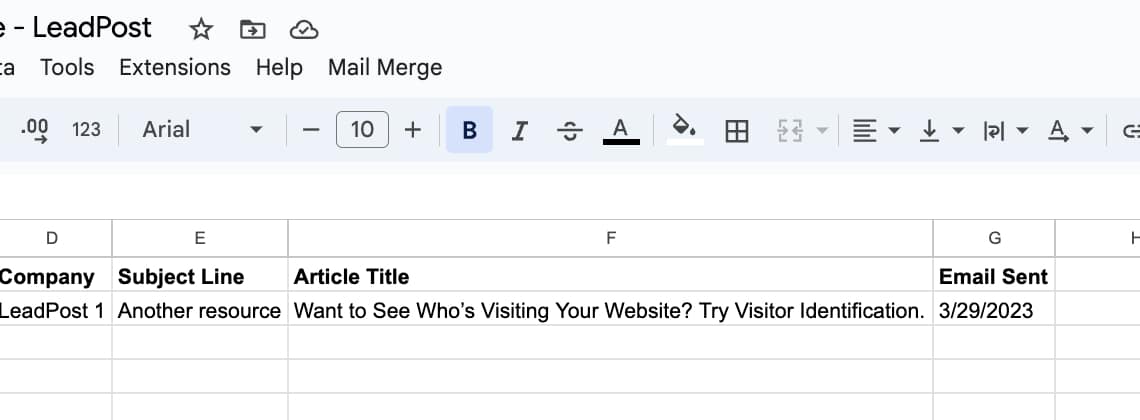
Then you’ll have to authorize the script to run.
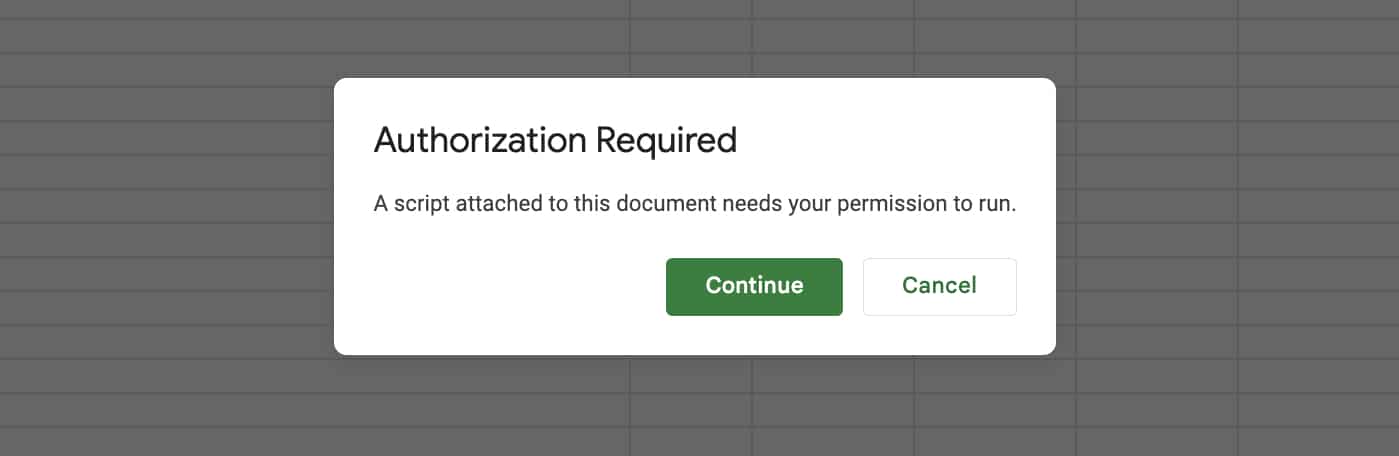
Then, you’ll see this scary screen.
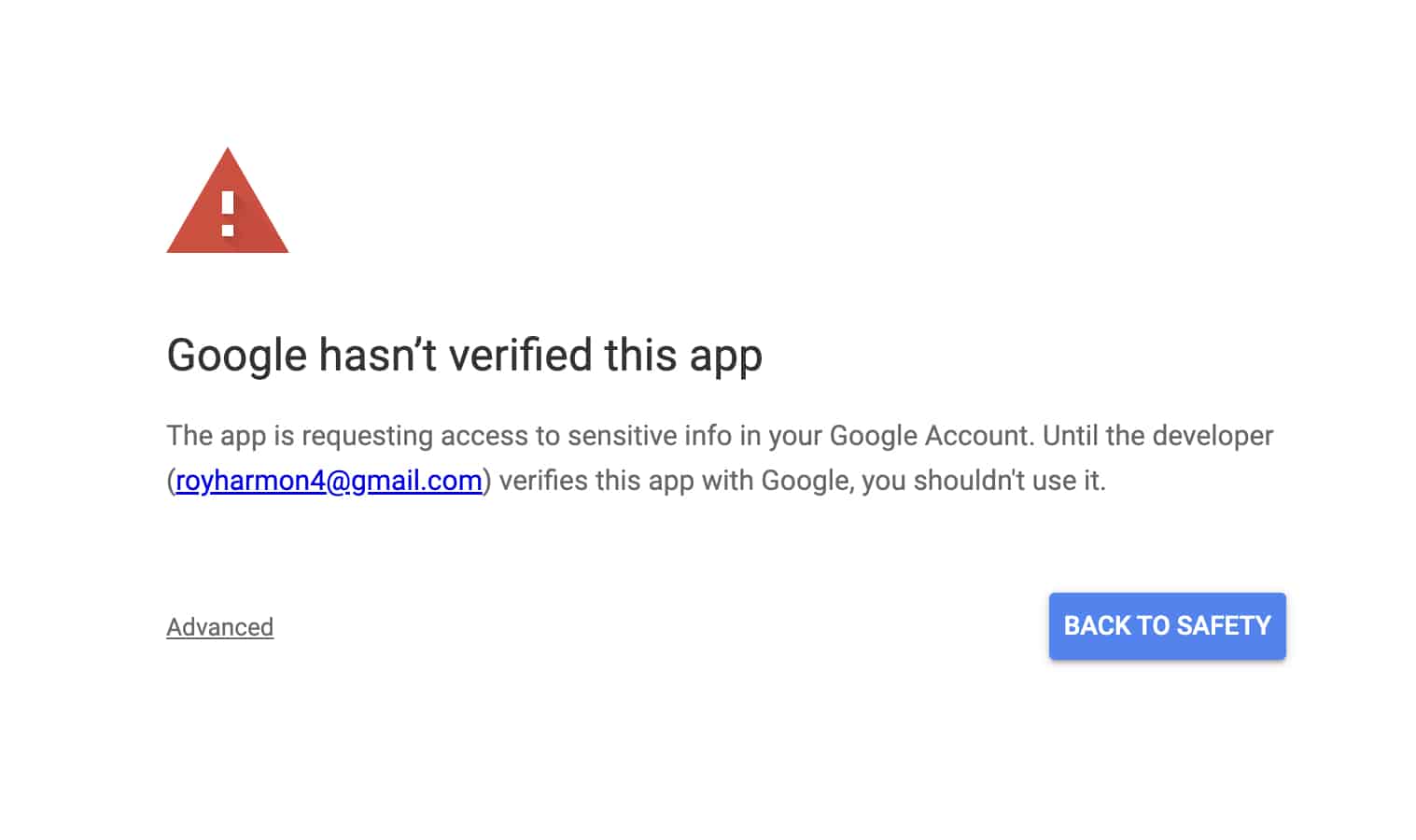
If you still want to use it, click Advanced and Go to Mail Merge (unsafe).
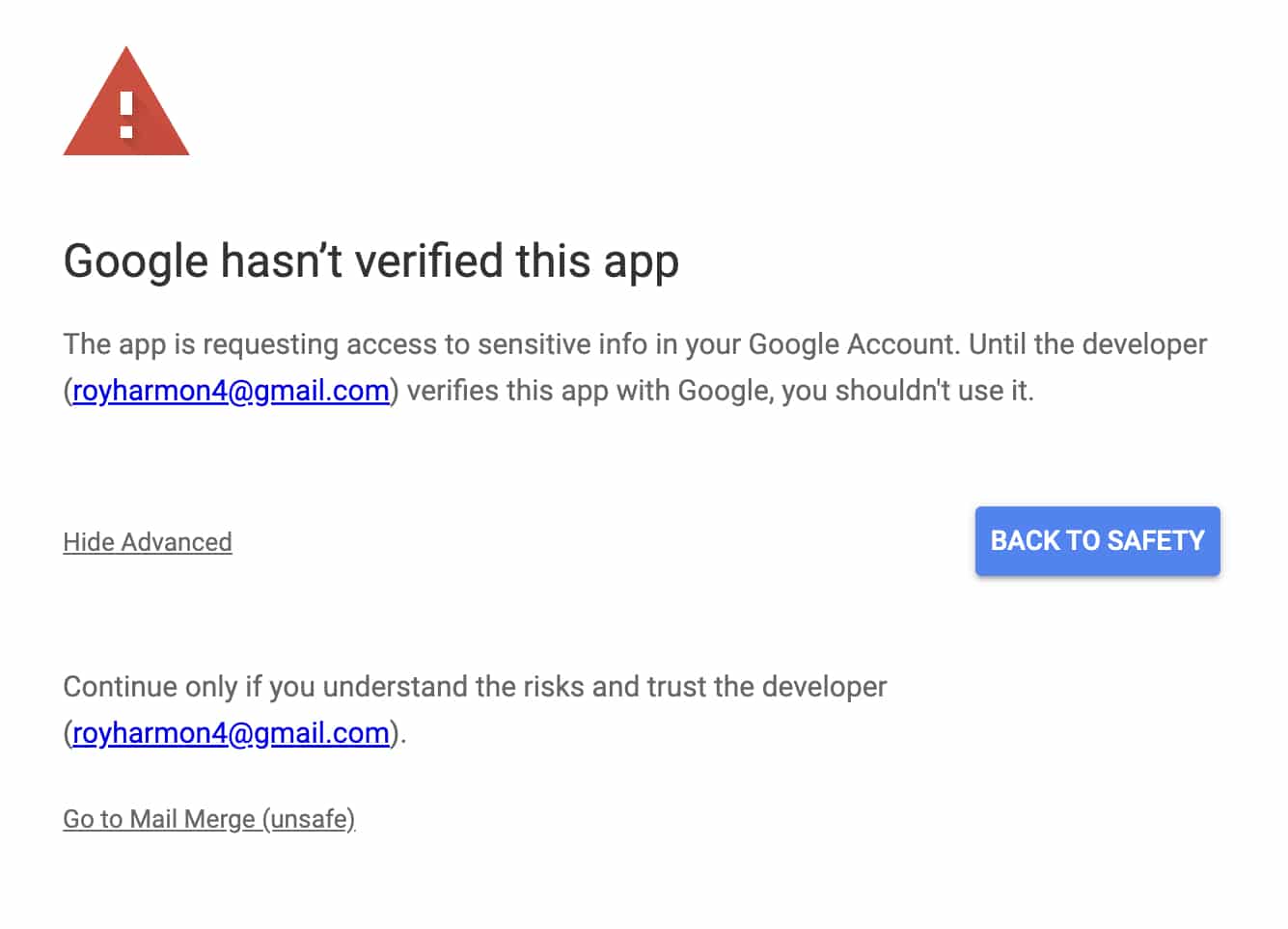
Then you’ll be able to see what permissions the script requires. If you’re comfortable with that, click Allow.
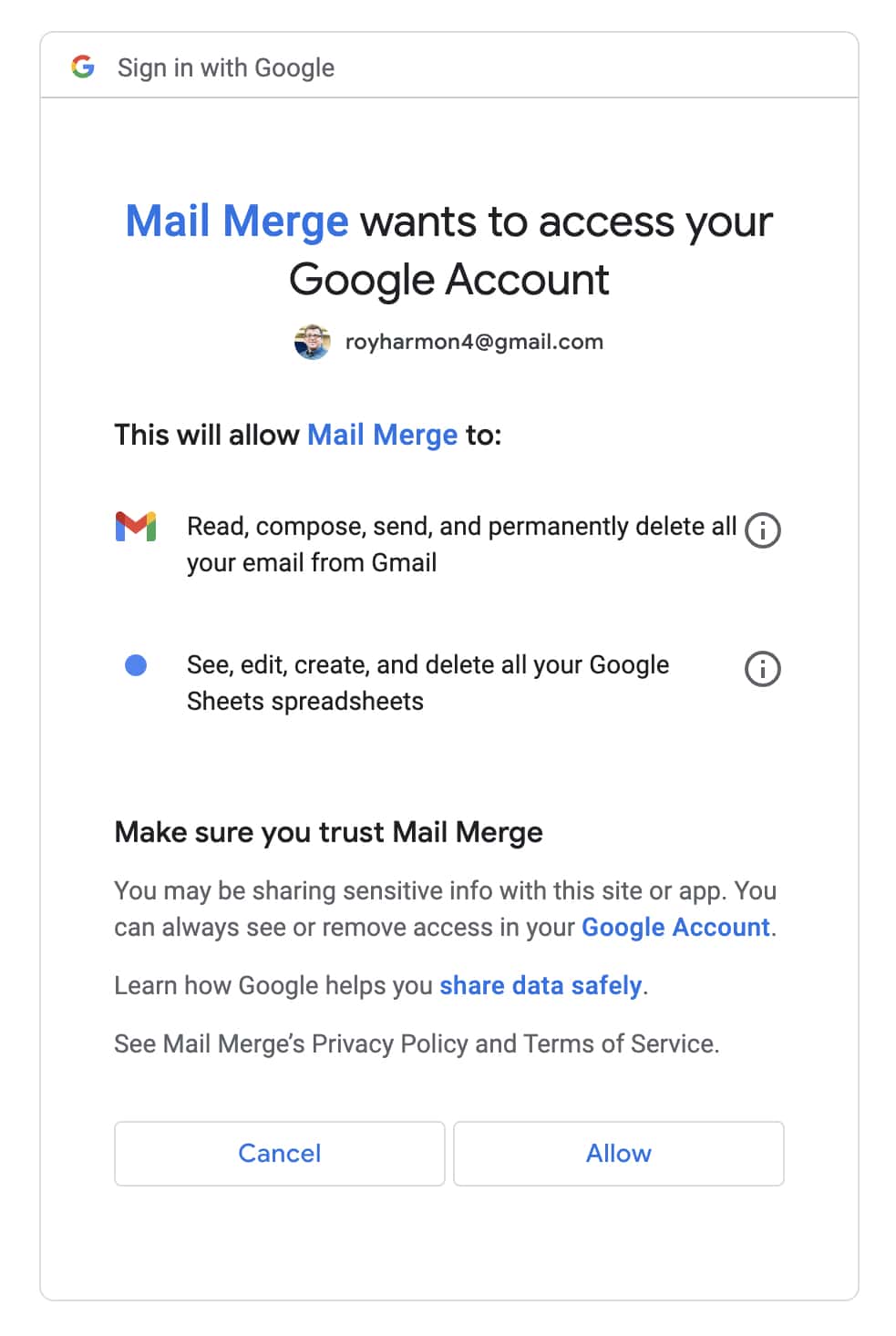
Then, you can edit the template on the second sheet. It uses the names of the columns on the first sheet as variables. You include them inside double curly bracket {{like this}}. The variables are case-sensitive. So if the column is First Name, then {{First name}} won’t work.
Once everything is the way you want it, send a test email to yourself to make sure everything looks right. Then start your link building outreach!